Create Amazing Videos : YouTube is the second largest search engine, right after Google, that people use on a daily basis. The easiest way to garner more audiences for your brand, products or services is to put it online through video content.
Don’t worry; we will show you exactly how to go about it! This way, you can enjoy getting creative with your videos without having any concerns because this framework will definitely work for anyone!
To create a video, there are three essential stages – Pre-Production, Production and Post-Production. Here’s what you need to do at every these stages:
Pre-Production Stage to Create Amazing Videos
Choose An Idea That Clicks
Consider your marketing goals and brainstorm ideas based on your target audience. Do not overthink; just keep it as simple and specific as possible.

Pitch the idea to the people around you – this would help you develop your idea, understand the direction you need to take with your video and help you determine the important points of the subject you need to cover.
Research, Research, Research!
Research your idea on Google and YouTube. You can do that by simply searching for relevant keywords and phrases used by similar videos. Take note of the titles, thumbnail images, and even more so – the number of views along with the comments these videos generate. If there’s a query that most people seem to have in the comment section, you could cover it in your video, and that would set you apart!
A Title That Works
You need to find keywords and phrases to be successful in your content creator journey. It’s best if you start with a rough draft title that has all the essential keywords and phrases. Simply type in your topic into a keyword research tool and it will help narrow down the topics which are trending on the basis of popularity, search volume, page rank and more!
You’ll want to keep a list of all of the possible titles for your video that come up as you create your project. While making a video, remember how easy it can be to come up with tons of ideas, and often at times, this abundance of choices could get confusing. So, always keep it as straightforward as possible!
Write a Script to Create Amazing Videos
It is always ideal to have a script and stick to it while filming. Remember, your message should ideally be targeted towards the right audience, so we recommend running through a checklist of who those potential buyers are.
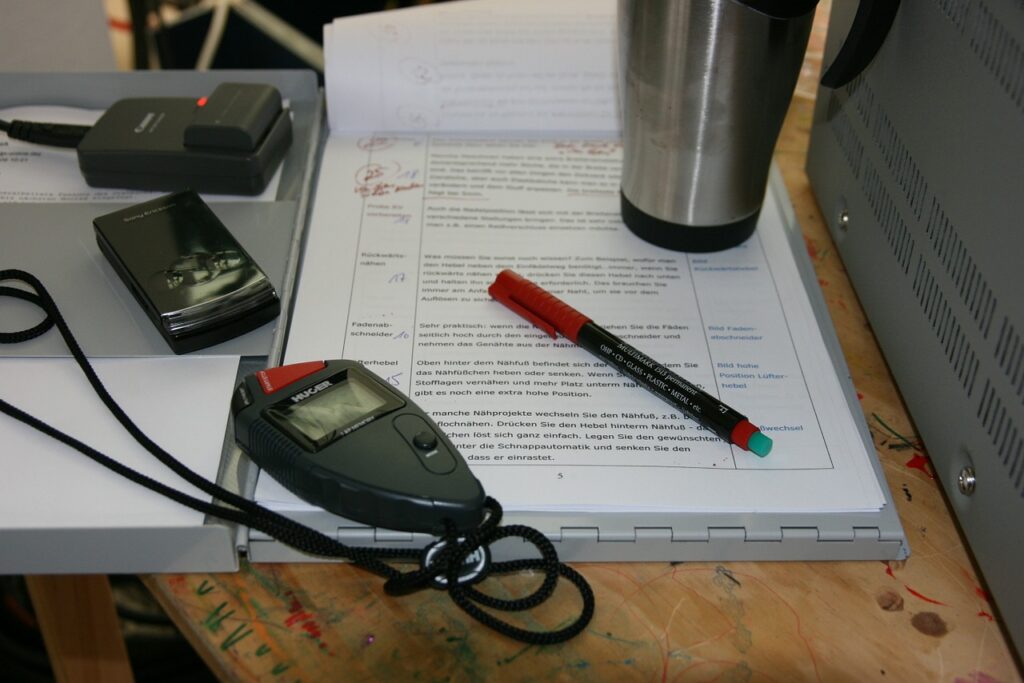
Here are a few questions you might want to ask yourself when scripting: Who am I targeting? What problem am I trying to solve? What is unique and beneficial about my product/ service? How do I show how unique my idea is in the market that people should get excited about! How do I make sure they take action and buy into my vision? What goals can I set for myself as well as milestones throughout this process?
These questions will help you with coming up with the first draft of a script with all the main points.However, if you’re about to get your hands dirty with an online video editor or software, then here’s how you can go about it.
Create a Shot List
Go through your script. Organize all of your scenes by establishing a list of shots that need to be filmed. Use this list to keep track and check each one off as you film them so that you don’t miss out on anything. This should also include any kind of media, such as photos, interviews, b-roll and more, that you may need during the editing phase. Keep them in a specific folder so that you don’t miss out on any scene.
Get the Right Equipment
When filming a video, don’t neglect the quality of the equipment. Think about what you want to achieve with your finished product first and make sure that the device you choose matches that vision.

Whatever equipment you choose, make sure there’s a way to hold it steady (tripods are fine but get creative). A shaky shot is not only hard to watch but can seriously diminish the impact of your video. So, be careful with long takes and hold the camera with care!
Production Stage Create Amazing Videos
Pick the Perfect Location
Your setting must compliment your content. A quiet place that aligns with your story will do the trick. If you’re shooting in several locations, it is alright to shoot your footage out of order because editing will fix that. Capture scenes that require the same location at the same time in order to avoid moving back and forth from location to location.
Set the Right Light
When lighting is done right, it can make your video look truly professional. However, it’s important to know what works. While an overhead light may be great for reading, it wouldn’t work for most videos. Get yourself a pro lighting kit to light up your scene or opt for natural light.
Pro Tip: Regardless of the light source you choose, ensure it’s always in front of your subjects to avoid casting harsh shadows.
Capture the Audio Right
When you’re filming, the quality of your microphone will have a huge effect on the result. Ensure that your device is picking up the optimal audio that is required for the video.

Remember to keep your mic at a proper distance from your subject so that it picks up the voice as clearly as possible. Also, make sure it’s quiet where you’re filming so there aren’t any distractions that would hinder sound quality (barking dogs are definitely not recommended!).
Post-Production Stage Create Amazing Videos
Review The Script Again to Create Amazing Videos
Go through your original script and ensure you have all the footage to tell your story. If you’re missing out on anything, go back and re-shoot them. For a YouTube video, take everything that goes onto your screen from start to finish into consideration and make sure it captures everything that is asked for.
If you’ve hired a professional video editor, then good for you! They’ll take great care of you in this phase. Here is how you can do it:
- Arrange your footage in the order that you require them to be. Remove anything you wouldn’t require because it would create more confusion.
- Choose the best clips of each scene and drop them on your timeline.
- Trim and rearrange clips until you feel your story is coming together.
- Add all other media, such as photos, b-roll footage and interviews.
- Add required transitions, reaction shots, color corrections and audio adjustments.
- Add titles, logos, sound effects, music, start and end scenes.
Screen Your Video
It’s always great to get a fresh perspective on something you’ve been tirelessly working on. Show your finished work to your most trusted folks. Take notes on their feedback, good suggestions and make necessary changes if required.
Export Your Video
Once the final changes are made and you’re completely satisfied with the end-product, export the video from the editor. Don’t forget to save an additional copy to a backup drive! This comes in handy if you ever lose the original or if you need to make additional edits.
And, You’re Ready to Upload!
Now that you’re all done with your video, it’s time to show your masterpiece to the world! Upload the video, add relevant titles, descriptions and tags, select an appropriate thumbnail and publish away and get easily instagram likes and followers.

But it doesn’t end there! Promote your video on all your social media platforms. Engage with your viewer comments – reply to your audiences, answer their questions, and suggest other resources.
Follow these steps to the best of your ability. And who knows – we may just have a YouTube success story on our hands! With the help of this you can also learn about how businesses grow the brand level using tik tok marketing.



