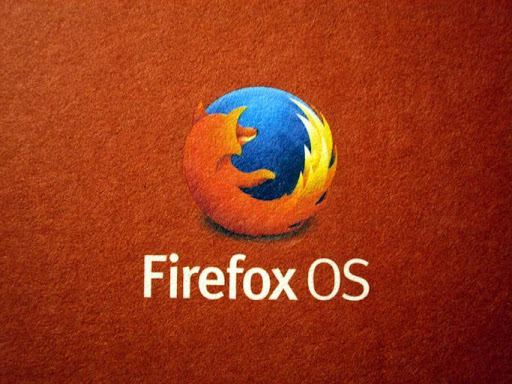Do you still believe that Chrome is the best browser for you? Think again. Yes, of course, Chrome still has the highest market share for browsers in the market, but that doesn’t mean it will emerge victorious in the battle of Firefox VS Chrome.
There are many reasons why many experts will recommend you shift to using Firefox instead of Chrome or at least give it a try:
Firefox Works with an Open Source Mindset
As long as you adhere to their licensing policy, anyone can modify and utilize Firefox’s open-source code.
Developers and anyone else who knows what they’re doing can play around with Firefox code for free.
As an alternative, contributors and members of the Mozilla Firefox community have input into the project’s public roadmap.
This is what actual open-source development is all about when people work together.
Firefox is More Secure
So is Firefox safer than Chrome? Firefox is a great browser if you want more control over how your personal information is used. You can rest assured that privacy is a top priority because of its regular updates to enhance your online security.
Using Firefox, you can expect nothing but the best from the browser.
Trackers and scripts such as social media trackers, cross-site tracking cookies, fingerprinting, and crypto miners can be blocked by Firefox’s built-in tracker blocking features.
You can also make adjustments to the browser to enhance your online privacy. It would help if you always used a Mozzilla VPN to ensure you remain safe online. You can use a robust VPN like VeePN. You can try the free download and see how your browsing experience changes.
Take Advantage of Unique Extensions
Even though Chrome has a much larger number of extensions, Firefox has some that aren’t available to Chrome users at all, including several proprietary add-ons.
After using a few of these add-ons, you may never want to return to the default Firefox experience.
The Multi-Account Containers feature is the best illustration of this. Using this extension, you can simultaneously log into multiple accounts on the same browser. Twitter, for example, is an excellent example of a service that makes it easy to log into various accounts at the same time.
Multi-Account Containers, on the other hand, allow you to open multiple containers in separate tabs. In Firefox, you can have two different accounts open simultaneously.
You can save time and energy by not logging in and out of multiple user accounts or using other time-consuming methods.
This is where Firefox takes the cake in the Firefox VS Chrome battle.
You Can Customize More With Firefox
Another significant distinction between Firefox and Chrome is how each can be customized.
Even when using Chrome on different operating systems and mobile devices, the interface is nearly identical across all of them.
Skin the title bar and tabs is all that can be done, other than removing a few icons from the address bar or hiding some toolbars.
It’s possible to do more with Firefox! Wouldn’t it be great to have a browser that lets you be as creative as you want?
To further customize the look of Firefox, you can also use the Firefox Color tool. Using the Firefox Color extension, you can create stunning new themes for your web-browsing experience on the Firefox web browser.
Utilize Lesser Memory with Firefox
Chrome may have run out of memory if you are a frequent user of the Google browser. You don’t have to worry about your computer slowing down because you have too many tabs open with Firefox. This is one area where you will be compelled to know what Mozilla Firefox is and what wonders it can do for you in the memory-saving area.
When you open a new tab in Chrome, the browser creates a new process for that page, giving each one its memory and copy.
As a result, if you’ve got 20 tabs open in Chrome, the browser will only use four content processes at a time.
Firefox, on the other hand, will only make use of four. Even though Chrome’s processes are designed to be fast, they also consume a lot of memory and battery power.
Firefox is a better choice if your PC struggles to keep up with memory usage.
Multi Device Functionality is Also a Thing with Firefox
Like Google’s syncing function, Firefox’s syncing function makes it easy to transfer a webpage from your desktop to your phone by selecting the option in your URL bar.
This feature is similar to Google’s syncing function. Firefox’s Multi-Account extension makes it simple to switch between multiple Google accounts on the same machine.
Firefox Gives You Choice When It Comes to Integrations
A slew of useful features is already built into the browser, so you don’t have to rely on additional add-ons or apps. Pocket, a read-later service built into the browser, makes it simple to save any page for later reading.
No, I’m not a big fan of it. It’s now easier than ever to save a web page screenshot to your hard drive or to a cloud-based screenshot repository using Firefox Screenshots. The fewer extensions I have to install on my browser, the better for me as someone concerned about third-party services that may contain malicious code.
Because of the integrated screenshot tool, easy Pocket access, and the automatic disabling of undetectable browser activity trackers. Firefox offers a more secure and user-friendly browsing experience than Chrome. Even if you are downloading extensions. You need to do so with a Firefox VPN extension already in place to be protected throughout.
In the world of so many different options out there for browsers, you should choose one that fits your needs and keeps your data secure online. You should also explore other browsers and not just stick to these two.